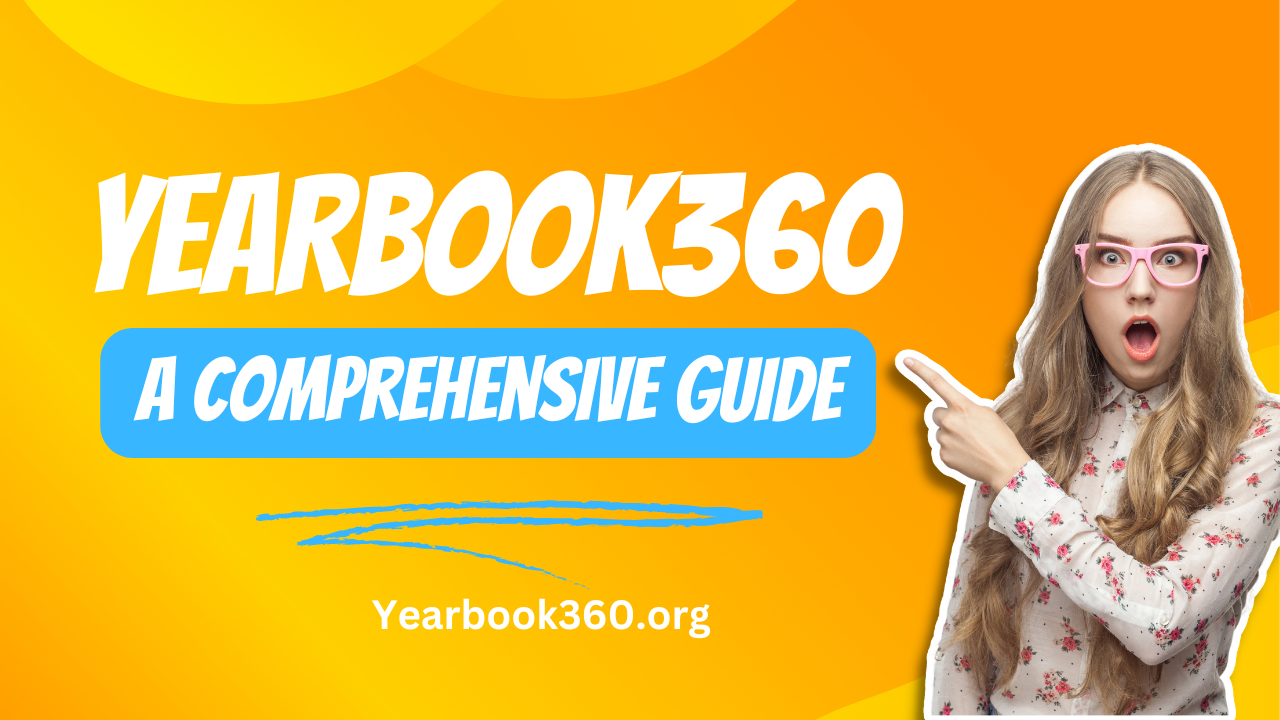In the digital age, creating memorable yearbooks has evolved beyond traditional methods. Enter Yearbook360, a groundbreaking platform that is transforming how schools and organizations design and produce yearbooks. With its user-friendly interface and advanced features, Yearbook360 makes the yearbook creation process more accessible, efficient, and engaging. In this blog post, we’ll delve into what makes Yearbook360 stand out, how it simplifies yearbook creation, and why it’s a game-changer for schools and organizations.
What is Yearbook360?
Yearbook360 is a comprehensive yearbook creation platform designed to streamline the process of designing, editing, and producing yearbooks. The platform leverages modern technology to offer a range of tools and features that cater to the needs of both experienced yearbook advisors and those new to yearbook creation. Yearbook360 aims to make the yearbook process more collaborative, efficient, and enjoyable.
Key Features of Yearbook360
- User-Friendly Interface
Yearbook360 boasts an intuitive and easy-to-navigate interface. The platform is designed to be accessible for users of all skill levels, from beginners to seasoned yearbook professionals. The drag-and-drop functionality and pre-designed templates simplify the design process, allowing users to focus on content rather than technical details.
- Customizable Templates
The platform offers a wide range of customizable templates, enabling users to create unique and personalized yearbooks. These templates cover various themes and styles, ensuring that every yearbook can reflect the personality and spirit of the school or organization. Users can easily modify layouts, colors, and fonts to suit their preferences.
- Collaborative Tools
One of the standout features of Yearbook360 is its collaboration tools. The platform allows multiple users to work on the yearbook simultaneously, making it easier for yearbook committees to collaborate and share ideas. Real-time updates ensure that everyone is on the same page, reducing the risk of errors and improving overall efficiency.
- High-Quality Printing Options
Yearbook360 provides high-quality printing options to ensure that the final product meets professional standards. The platform offers various printing finishes, paper types, and binding options. Users can preview the yearbook in print-ready format before finalizing the order, ensuring that the finished product is exactly as envisioned.
- Digital Integration
In addition to traditional print yearbooks, Yearbook360 supports digital yearbook creation. This feature allows users to create interactive online yearbooks that can be easily shared with students, parents, and alumni. Digital yearbooks can include multimedia elements such as videos, audio clips, and interactive links, adding a modern touch to the traditional yearbook format.
- Photo Management
Yearbook360 simplifies photo management with its built-in tools. Users can upload, organize, and tag photos effortlessly. The platform also includes features for cropping, resizing, and enhancing images, ensuring that every photo looks its best in the yearbook.
- Easy Data Integration
Integrating student and staff data into the yearbook is made easy with Yearbook360. The platform allows users to import data from various sources, such as spreadsheets or student information systems. This feature helps in creating accurate and up-to-date yearbook content, including names, quotes, and achievements.
- Support and Resources
Yearbook360 provides extensive support and resources to help users throughout the yearbook creation process. This includes tutorials, guides, and customer support to address any questions or issues. The platform’s commitment to customer service ensures a smooth and enjoyable experience for all users.
Why Choose Yearbook360?
1. Streamlined Design Process
Yearbook360 revolutionizes the yearbook design process by offering a user-friendly platform with customizable templates and drag-and-drop functionality. This streamlining of the design process saves time and reduces the complexity typically associated with yearbook creation. Users can focus on capturing the essence of their school or organization rather than getting bogged down by technical challenges.
2. Enhanced Collaboration
The collaborative features of Yearbook360 foster teamwork and creativity. Yearbook committees can work together efficiently, regardless of their physical location. Real-time collaboration ensures that input from all members is incorporated seamlessly, leading to a more cohesive and well-rounded yearbook.
3. High-Quality End Product
The platform’s high-quality printing and digital options ensure that the final yearbook meets professional standards. Whether opting for a traditional print yearbook or an interactive digital version, users can expect a polished and visually appealing end product that will be cherished for years to come.
4. Flexibility and Customization
Yearbook360’s customizable templates and design options provide flexibility in creating a yearbook that truly reflects the unique character of the school or organization. Users can tailor every aspect of the yearbook, from layout and design to photo presentation and content, ensuring a personalized and memorable keepsake.
5. Comprehensive Support
The platform’s support and resources are invaluable for both new and experienced users. From step-by-step guides to responsive customer support, Yearbook360 ensures that users have the assistance they need to navigate the yearbook creation process with confidence.
How to Get Started with Yearbook360
1. Sign Up for an Account
To get started with Yearbook360, visit Yearbook360 and sign up for an account. The registration process is straightforward and provides access to the platform’s features and tools.
2. Explore Templates and Tools
Once you’ve signed up, explore the various templates and design tools available on the platform. Familiarize yourself with the interface and start creating your yearbook by selecting a template that aligns with your vision.
3. Collaborate with Your Team
Invite team members to collaborate on the yearbook. Use the platform’s collaboration tools to share ideas, review drafts, and make edits. Effective teamwork will enhance the quality of the yearbook and ensure that all contributions are included.
4. Upload and Organize Photos
Upload photos and organize them using Yearbook360’s photo management tools. Enhance and edit images as needed to ensure they look their best in the final yearbook.
5. Review and Finalize
Review the yearbook thoroughly to ensure accuracy and quality. Use the platform’s preview feature to see how the yearbook will look in print or online. Make any final adjustments before placing your order or publishing the digital version.
6. Order and Share
Place your order for print yearbooks or publish the digital version. Share the finished product with students, parents, and alumni to celebrate and preserve the memories of the year.
Conclusion
Yearbook360 is transforming the way yearbooks are created with its innovative features and user-friendly interface. By streamlining the design process, enhancing collaboration, and offering high-quality printing and digital options, Yearbook360 ensures that every yearbook is a cherished and memorable keepsake. Whether you’re a yearbook advisor, a member of a yearbook committee, or someone looking to create a unique yearbook, Yearbook360 provides the tools and support you need to bring your vision to life.
Explore Yearbook360 today to discover how this platform can revolutionize your yearbook creation experience. Embrace the power of modern technology to create a yearbook that captures the essence of your school or organization, preserving memories for years to come.